This article is based on a synology router RT6600ax. First you have to install “VPN plus server” then you have to go to: Standard VPN/OpenVPN click enable Open vpn server. remember to check mark “Verify server CN” else you get an error
WARNING: No server certificate verification method has been enabled. 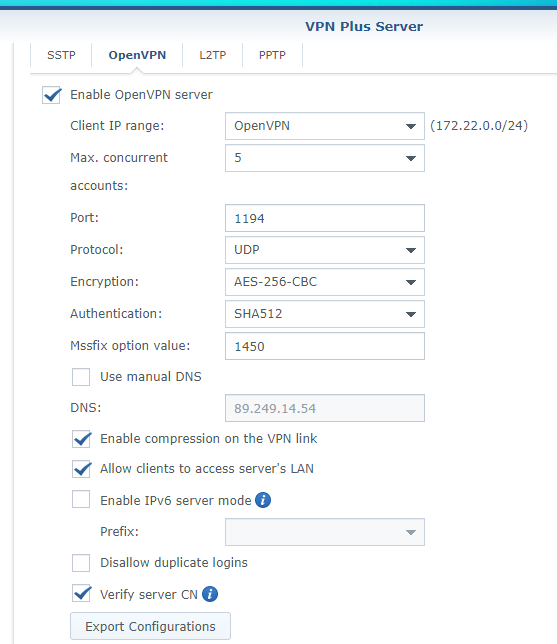
Click export Configuration
edit the *ovpn file in notepad
To set up an OpenVPN client on Windows:
- Install OpenVPN client on Windows
*An OpenVPN client on Windows is called OpenVPN GUI.
*Download it from http://openvpn.net/index.php/open-source/downloads.html and install the client.
*The default installation directory is C:\ProgramFiles\OpenVPN. - Run OpenVPN GUI as administrator.
- Edit VPNConfig.ovpn and replace YOUR_SERVER_IP with public IP of your Router.
*Remove # before “redirect-gateway def1” to route all client traffic (including web-traffic) through this VPN Server. - Put VPNConfig.ovpn into the config subdirectory under OpenVPN directory
(ie. C:\Program Files\OpenVPN\config). - Put the files of VPNConfig.ovpn into the configuration folder.
When you connect with this setting Your public ip adress will change”to the ip of the open VPN server”
