How to install android auto skoda Octavia
First you have to download Android auto as you can’t download it from Play store.
Fint your androind verssion with Droid info
Remenber to install the 64 bit version
Link:
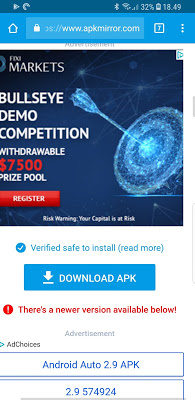
Be aware of fake links
Remember to enable acces to install unknown apps
i you download from chrome
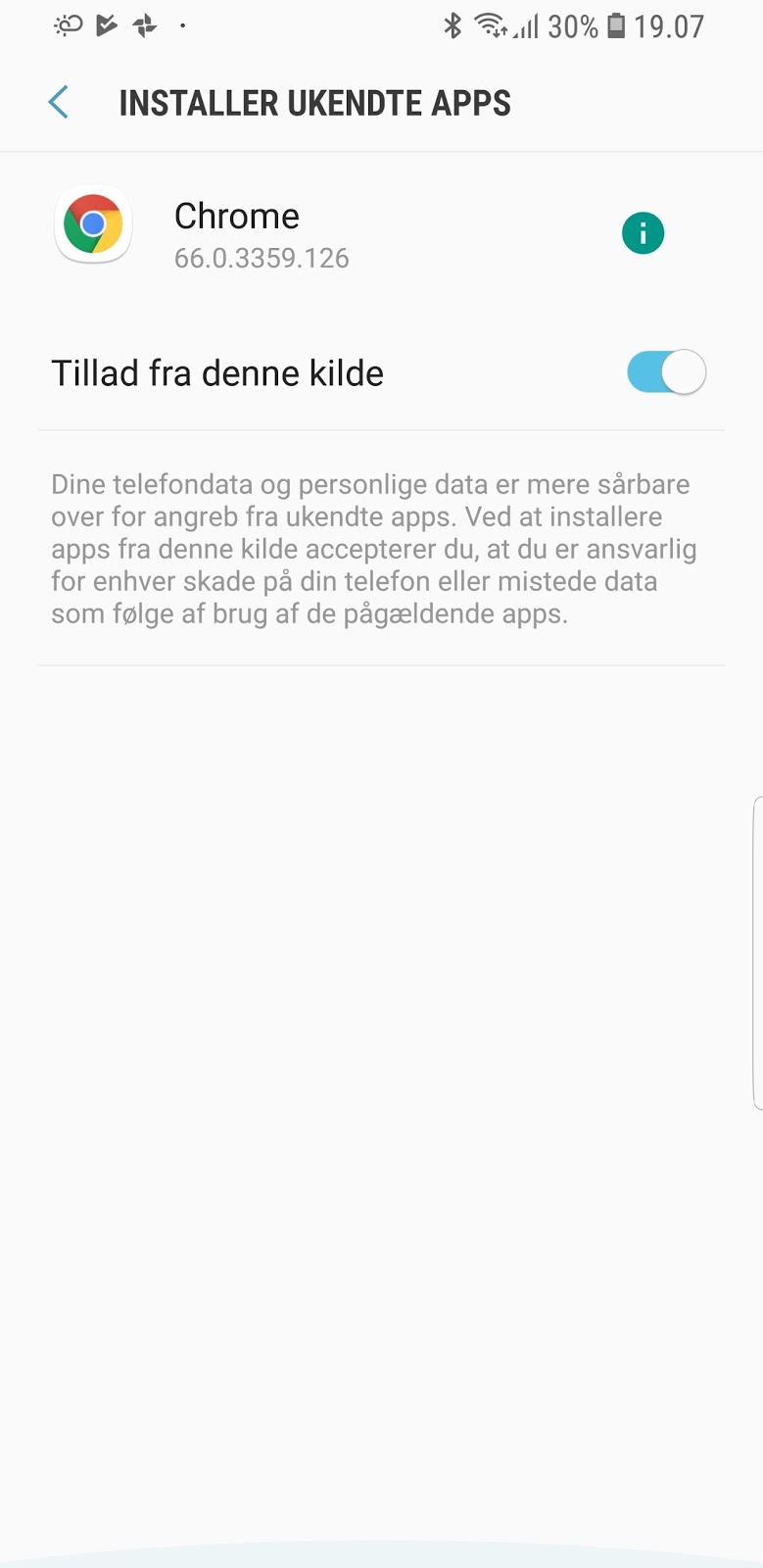
If it says Google play services not working right now try the following.
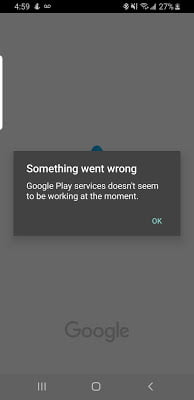
Step 2: Clear cache & data from Google Play Services
- On your Android phone or tablet, open the Settings app
.
- Tap Apps & notifications
See all apps.
- Scroll down and tap Google Play Services.
- Tap Storage
Clear Cache.
- Tap Manage Space
Clear all Data.
- Open the Google Play Store
.
- Wait for 5 minutes, then try your download again.