Tak til dette link:
Remove Autodiscover from SBS server
Open Exchange Management Shell (Run as Administrator)
Type
Get-AutodiscoverVirtualDirectory | fl Name, Server, InternalUrl, Identity
Autodiscover Removal - 1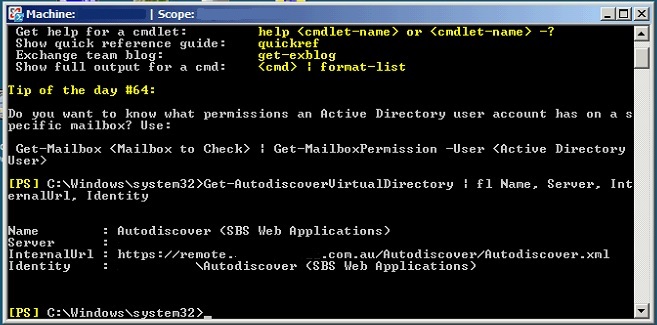
Type
Remove-AutodiscoverVirtualDirectory –Identity “indentity as found above”
Example: Remove-AutodiscoverVirtualDirectory –Identity “SERVERNAMEAutodiscover (SBS Web Applications)”
When prompted type Y
Autodiscover will now be removed from the SBS server
To check removed autodiscover records from SBS server
Get-AutodiscoverVirtualDirectory | fl Name, Server, InternalUrl, IdentityThis should now not produce a result
Check autodiscover on desktop
Open Outlook
hold CTRL and right-click on the Outlook icon in the system tray
select Test E-mail AutoConfiguration.
Enter your email address and password and click the Test button.
If autodiscover is correct the details will be from the Office 365 server.
Driller det stadig kan det være nødvendig at lave disse ændringer på den lokale klient:
F.eks at den bliver ved med at spørge efter et forkert certifikat.
https://www.dropbox.com/s/u805ue7q0bjkg04/autodiscover.zip?dl=0
Man kan også skrive dette ind i en bat fil.:
reg add HKEY_CURRENT_USERSoftwareMicrosoftOffice15.0OutlookAutoDiscover /v ExcludeScpLookup /t reg_dword /d 1 /f
reg add HKEY_CURRENT_USERSoftwareMicrosoftOffice15.0OutlookAutoDiscover /v ExcludeHttpsRootDomain /t reg_dword /d 1 /f
reg add HKEY_CURRENT_USERSoftwareMicrosoftOffice15.0OutlookAutoDiscover /v PreferLocalXML /t reg_dword /d 1 /f
reg add HKEY_CURRENT_USERSoftwareMicrosoftOffice15.0OutlookAutoDiscover /v ExcludeHttpRedirect /t reg_dword /d 0 /f
reg add HKEY_CURRENT_USERSoftwareMicrosoftOffice15.0OutlookAutoDiscover /v ExcludeHttpsAutodiscoverDomain /t reg_dword /d 1 /f
reg add HKEY_CURRENT_USERSoftwareMicrosoftOffice15.0OutlookAutoDiscover /v ExcludeSrvLookup /t reg_dword /d 1 /fcheck også at din Office 365 bruger er logget ind i Office 365 med det rigtige konto navn.