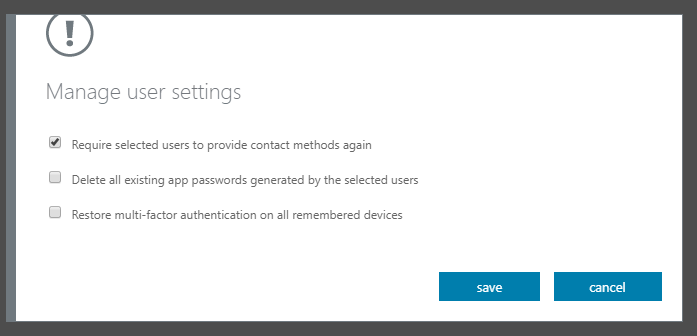A customer have changed ther phone number for 2 way authentication.
so the customer does not recieve a sms code.
the way to deal with this is to reset the the contact details on the user.
Resolution:
Login to your office 365 portal
Go to users
Klik active users
Click the collum “Multi-Factor autentifikation”
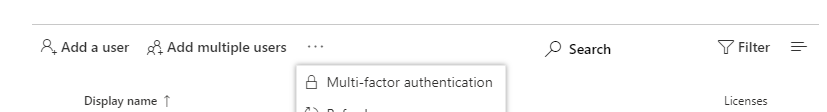
Click manage users settings

Click “Require selected users to provide contact methods again”